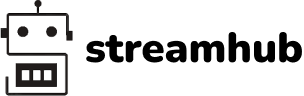In today’s digital landscape, online presence is paramount for businesses and individuals. Crafting a WordPress website demands meticulous planning, execution, and an understanding of the time required for each phase. Let’s delve into the importance of time comprehension and the stages of the website development process and answer this question: “How Long Does It Take to Make a WordPress Website?”
>> Read more: Guidelines for Choosing an Affordable WordPress Website Design Service in Melbourne
1. Overview of the Website Development Process
The process of building a WordPress website involves several key stages, each with its own time requirements:
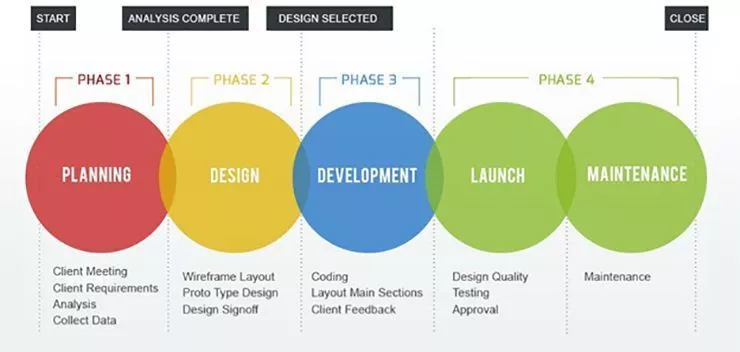
>> Read more: Website Maintenance Costs 2024
- Project Planning:
- Objective: Define the project scope, objectives, and target audience.
- Tasks: Create a sitemap, wireframes, and outline content requirements.
- Example: This phase is crucial for an e-commerce website. It involves understanding customer demographics, analyzing competitors, and planning product categorization.
- Design:
- Objective: Create a visually appealing and user-friendly layout.
- Tasks: Develop mockups and select color schemes, typography, and imagery.
- Example: A photography portfolio website may focus on showcasing high-quality images with minimalistic design elements to highlight the photographer’s work.
- Development:
- Objective: Implement website structure, functionality, and interactivity.
- Tasks: Code using HTML, CSS, JavaScript, and PHP.
- Example: Building a membership-based platform requires integrating user authentication, subscription management, and content access controls.
- Content Creation:
- Objective: Provide informative, engaging, and SEO-friendly content.
- Tasks: Develop text, images, videos, and multimedia elements.
- Example: A travel blog may involve creating destination guides, travel tips, and captivating visuals to inspire and inform readers.
- Testing and Quality Assurance:
- Objective: Identify and fix bugs, errors, and usability issues.
- Tasks: Conduct functionality, cross-browser, performance, and security testing.
- Example: An e-commerce website undergoes rigorous testing to ensure seamless checkout processes, inventory management, and secure payment gateways.
- Launch and Deployment:
- Objective: Deploy the website to a live server and configure domain settings.
- Tasks: Ensure all components function as intended before going live.
- Example: Launching a corporate website involves coordinating with IT teams to migrate data, update DNS records, and monitor server performance.
- Maintenance and Updates:
- Objective: Ensure ongoing website functionality, security, and performance.
- Tasks: Regularly update content, plugins, and themes; perform security audits.
- Example: A news website continuously publishes new articles, updates existing content, and monitors site performance to provide timely and relevant information to readers.
By comprehensively understanding each stage of the website development process and the time required for completion, stakeholders can effectively plan, execute, and deliver WordPress websites that meet objectives, exceed expectations, and drive success.
2. How Long Does It Take to Build a WordPress Website? A Step-by-Step Breakdown
Building a WordPress website is exciting, but understanding the time investment is crucial. This guide breaks down the process step-by-step, providing real-world examples and estimated timelines for each stage. So, the answer to the question “How long does it take to make a WordPress website?” depends on several factors. Let’s delve into the key stages involved and explore how long each might take:

>> Read more:
- Getting Started on WordPress.com – WordPress.com Support
- Top 10+ Best Law Firm Websites in Australia [2024]
1. Project Planning: Setting the Stage for Success (Time: 1-2 Weeks)
Before diving into website creation, thorough project planning is crucial. This initial phase defines the website’s scope, goals, and target audience. Here’s how planning timelines might differ across industries:
- E-commerce Website (Fashion Brand):
- Define target demographics (1-2 days)
- Conduct competitor analysis (2-3 days)
- Create product catalog (1-2 weeks)
Total Estimated Time: 2-4 weeks
- Portfolio Website (Freelance Photographer):
- Identify niche and target audience (1-2 days)
- Select portfolio pieces (1-2 days)
- Determine website aesthetics (1-2 days)
Total Estimated Time: 4-6 days
- Educational Website (Language Learning Institution):
- Define course structure (1-2 days)
- Outline curriculum content (2-3 days)
- Research and integrate learning tools (2-3 days)
Total Estimated Time: 5-8 days
2. Web Hosting and Domain Selection: Building Your Website’s Foundation (Time: 1-2 Days)
A reliable web host and a memorable domain name are essential for any website. Here’s an overview of the selection process for different business types:
- Small Business Consulting Firm:
- Research web hosting providers (1-2 days)
- Choose a domain name (e.g., ABCConsulting.com)
- Travel Blogging Platform:
- Research web hosting providers with high-traffic optimization (1-2 days)
- Choose a travel-themed domain name (e.g., WanderlustJourney.com)
- Online Pet Supply Store:
- Research e-commerce-friendly web hosting options (1-2 days)
- Choose a pet-focused domain name (e.g., PetParadiseSupplies.com)
3. Setting Up WordPress and Choosing a Theme: Shaping Your Website’s Look and Feel (Time: 1-3 Days)
WordPress installation and theme selection significantly impact your website’s appearance and functionality. Here’s how the process might vary depending on your website’s purpose:
- Nonprofit Organization Website:
- Utilize one-click installation (1-2 hours)
- Configure settings and choose an accessible theme
- Personal Blogging Website:
- Install WordPress manually for greater customization (2-3 days)
- Choose a minimalist, readability-focused theme
- Fitness Coaching Platform:
- Set up a staging environment for testing (1-2 days)
- Integrate fitness plugins and select a theme with relevant features (e.g., workout schedules)
4. Creating Essential Pages and Installing Plugins: Adding Functionality and Value (Time: 1-4 Weeks)
Essential pages and plugins enhance user experience and achieve your website’s goals. Here are some examples across various website types:
- Corporate Website (Law Firm):
- Develop key pages like Home, About Us, Services, Attorneys, and Contact (1-2 weeks)
- Install plugins for contact forms, appointment scheduling, and document management
- Online Cooking Blog:
- Create dedicated pages like Home, Recipes, About Me, Blog, and Contact (1-2 weeks)
- Utilize recipe plugins and social sharing plugins to enhance user engagement
- Real Estate Listings Platform:
- Develop pages for Home, Property Listings, Agents, About Us, and Contact (1-2 weeks)
- Integrate real estate plugins for property management, search filters, and lead generation
5. Testing and Launching Your WordPress Website: Ensuring a Flawless User Experience (Time: 1-2 Weeks)
Thorough testing is crucial before launching your website. This ensures it functions flawlessly across various devices and browsers. Here’s how testing timelines might differ based on website complexity:
- Online Marketplace:
- Test user registration, product search, checkout process, and order tracking (1-2 weeks)
- Optimize loading times and integrations with third-party services
- Multimedia Blog:
- Test website performance on different devices and browsers (1-2 weeks)
- Address any layout inconsistencies and ensure media displays correctly
- Educational Platform:
- Gather user feedback on website navigation, content accessibility, and interactive features (1-2 weeks)
- Incorporate feedback to improve navigation, content organization, and user engagement
- E-commerce Store:
- Conduct vulnerability assessments, penetration testing, and code review (1-2 weeks)
- Implement security measures like SSL encryption, firewall protection, and security audits
Total Estimated Time: 1-2 weeks
6. Post-Launch Maintenance and Optimization: Ensuring Ongoing Success (Ongoing)
Your website’s journey doesn’t end at launch. Ongoing maintenance and optimization are essential for long-term success. Here are some key tasks:
- Regular Updates: Keep WordPress core, plugins, and themes updated for security and performance.
- Content Creation and Marketing: Produce high-quality content and implement effective marketing strategies to attract and engage visitors.
- Performance Monitoring: Analyze website traffic, conversion rates, and user behavior to identify areas for improvement.
- Security Maintenance: Regularly scan for malware and vulnerabilities to protect your website and user data.
Remember: The time it takes to build a WordPress website depends on its complexity, features, and your level of expertise. However, by following these steps and dedicating the necessary time, you can create a professional and functional website that achieves your business goals.
By meticulously following these steps and allocating sufficient time for each stage of the development process, you can build a high-quality WordPress website tailored to specific objectives and user needs. Remember that flexibility and adaptability are key as you navigate the complexities of website creation, ensuring a seamless and successful launch.
For more insights on WordPress website development and to explore affordable services from seasoned experts, visit Stream-hub.com today!