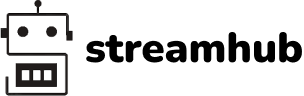In the digital age, user experience (UX) plays a crucial role in determining the success of a product, service, or system. Poor user experience can leave users feeling frustrated, confused, or unsatisfied, which can significantly impact their perception of the product and the associated brand. This blog will explore what poor user experience is, its root causes, the consequences, strategies for improvement, and some illustrative case studies.
>> Read more: How to Unblock a Website: 7 Proven Methods for Unrestricted Access
What is Poor User Experience?
Poor user experience refers to any interaction with a product, service, or system that leaves users feeling dissatisfied. This can manifest in various ways, including:

What is Poor User Experience? (Source:Internet)
- Complicated Navigation: Difficulty in locating information due to poorly structured menus, lack of clear labels, or buried information.
- Slow Loading Times: Websites or applications that take too long to load, leading to increased bounce rates, decreased engagement, and lower conversion rates.
- Confusing Interfaces: Cluttered layouts, unclear instructions, and inconsistent design patterns that detract from usability.
- Lack of Mobile Optimization: Websites or apps that do not adjust properly to different screen sizes and orientations, with touch-unfriendly elements and performance issues.
- Inconsistent Design Elements: Variations in visual design, interaction patterns, and terminology that confuse users.
- Poor Accessibility Features: Lack of support for screen readers, inadequate keyboard navigation, and poor color contrast that exclude users with disabilities.
- Inefficient Processes or Workflows: Requiring users to go through unnecessary steps, input redundant information, or deal with repetitive tasks without automation.
>> Read more: WordPress Crash: Fix It Fast | Prevention & Recovery Guide
What Are the Root Causes of Poor User Experience?
Several underlying issues within an organization’s design and development process can lead to poor UX. Understanding these root causes is essential for creating products that meet user needs and expectations.
- Lack of User Research: Failing to conduct thorough user research results in products that do not align with user needs and preferences. Misaligned features, poor user engagement, and increased churn are common consequences.
- Prioritizing Aesthetics Over Functionality: While visual appeal is important, it should not come at the expense of usability and functionality. User frustration and low usability often result when aesthetics take precedence.
- Insufficient Testing: Inadequate user testing can lead to the release of products with undetected usability issues, increasing support costs and generating negative user feedback.
- Neglecting Mobile Users: Failing to optimize for mobile devices can result in a poor experience for a large segment of users, reducing accessibility, engagement, and revenue.
- Overlooking Accessibility: Ignoring accessibility guidelines excludes users with disabilities, creating legal risks and harming the brand’s image.
- Lack of Consistency: Inconsistent design elements and interactions across different parts of a product can confuse users and increase cognitive load.
- Focusing on Business Goals Over User Needs: When organizations prioritize their own objectives over user needs, it often results in experiences that feel forced or unnatural, alienating users and reducing loyalty.
>> Read more: How to fix the wordpress white screen of death?
What Are the Consequences of Poor User Experience?
The consequences of poor user experience can be severe and wide-ranging:
- Lost Revenue: Users who encounter difficulties or frustrations are more likely to abandon their purchase or seek alternatives.
- Decreased Customer Loyalty: Users quickly move to competitors offering a more user-friendly alternative, leading to long-term financial impacts.
- Negative Brand Perception: Frustrating or confusing interactions tarnish the user’s view of the entire brand.
- Increased Support Costs: Users struggling with a product or service are more likely to seek help from customer support channels, raising operational costs.
- Reduced Productivity: Poor UX in internal tools and software can significantly impact employee productivity, affecting overall organizational performance.
- Missed Opportunities: Complicated processes may prevent businesses from capitalizing on potential opportunities, such as additional purchases or newsletter sign-ups.
- Negative Word-of-Mouth: Dissatisfied users can quickly spread their poor experiences, influencing potential customers.
What Are the Strategies for Improving User Experience?
Conduct Comprehensive User Research:
- Methodologies: Utilize various research methods such as surveys, interviews, and usability testing to gather insights into user behaviors, needs, and pain points.
- User Personas: Develop detailed user personas that represent different segments of your audience. This helps in understanding their goals, preferences, and expectations.
- Journey Mapping: Map out the user journey to identify key touchpoints and interactions. This reveals opportunities for improvement and areas where users may encounter friction.
Balance Aesthetics and Functionality:
- Usability Testing: Conduct usability testing sessions to validate design choices. This involves observing how users interact with prototypes or existing products to identify usability issues.
- Iterative Design: Continuously refine design elements based on feedback from usability testing. Prioritize functionality over aesthetic appeal to ensure a seamless user experience.
Implement Rigorous Testing Protocols:
- Usability Testing: Regularly test prototypes or new features with real users to uncover usability issues early in the development process.
- A/B Testing: Compare different versions of interfaces or features to determine which design performs better in terms of user engagement and satisfaction.
- Beta Testing: Release products or updates to a limited audience for real-world testing before a full launch. Gather feedback to make informed refinements.
Adopt a Mobile-First Approach:
- Responsive Design: Design interfaces that adapt seamlessly to various screen sizes and orientations. Prioritize mobile optimization to cater to the increasing number of users accessing products via mobile devices.
- Mobile-Specific UX: Enhance mobile-specific user interfaces (UI) by simplifying navigation, optimizing touch interactions, and ensuring fast loading times on mobile networks
Follow Accessibility Guidelines:
- Inclusive Design: Integrate accessibility considerations throughout the design and development process. Ensure compatibility with assistive technologies such as screen readers, keyboard navigation, and color contrast adjustments.
- Accessibility Testing: Conduct accessibility audits and testing to identify and address barriers that may exclude users with disabilities. Adhere to accessibility standards (e.g., WCAG) to ensure a more inclusive user experience.
Develop and Adhere to Design Systems:
- Style Guides: Establish design systems and style guides that define consistent visual elements, interaction patterns, and terminology across all interfaces. This promotes familiarity and usability, reducing cognitive load for users.
- Component Libraries: Use reusable UI components and design patterns to maintain consistency and efficiency in design and development workflows. Update and evolve these components based on user feedback and evolving design trends.
Align Business Goals with User Needs:
- User-Centered Design: Prioritize user needs and behaviors over organizational goals when making design decisions. Conduct user research to understand how users interact with products and align features and functionalities accordingly.
- Measure Success: Define key performance indicators (KPIs) that reflect user satisfaction and engagement. Continuously monitor and analyze metrics to validate improvements and guide future enhancements.
By implementing these strategies, organizations can create user experiences that are intuitive, accessible, and aligned with user expectations, ultimately driving higher user satisfaction, engagement, and business success.
Read more: Top 10+ Best Law Firm Websites in Australia [2024]
What Are Some Case Studies Illustrating the Cost of Poor UX?
Case Study 1: Amazon’s $300 Million Button
Amazon experienced a significant increase in revenue after fixing a simple UX issue. By changing the “Register” button to “Continue” during the checkout process, Amazon reduced cart abandonment and saw a $300 million annual increase in revenue. This illustrates the profound impact of seemingly minor UX improvements.
Case Study 2: Snapchat Redesign Backlash
In 2018, Snapchat released a major redesign that confused and frustrated its user base. The backlash was swift and severe, with millions of users signing a petition to revert to the old design. Snapchat’s user growth slowed, and its stock price dropped, highlighting the risks of not adequately testing and considering user feedback before implementing significant changes.
Case Study 3: Ford’s MyFord Touch System
Ford’s MyFord Touch in-car infotainment system faced significant criticism for its poor UX. Drivers found the system confusing and difficult to use, leading to lower customer satisfaction and a drop in vehicle reliability ratings. Ford had to invest heavily in redesigning the system, emphasizing the high costs of releasing a product with poor UX.
Conclusion
Poor user experience can have far-reaching consequences, from lost revenue and decreased customer loyalty to increased support costs and negative brand perception. By understanding the root causes and implementing effective strategies, organizations can significantly enhance their user experience, leading to greater satisfaction, engagement, and success. Investing in user research, balancing aesthetics with functionality, rigorous testing, and prioritizing accessibility and mobile optimization are critical steps in creating products that delight users and stand out in the competitive market.
FAQ: Common Questions About Poor User Experience
What exactly is poor user experience?
A: Poor user experience refers to any interaction with a product, service, or system that leaves users feeling frustrated, confused, or unsatisfied. It can include issues like complicated navigation, slow loading times, confusing interfaces, lack of mobile optimization, and inefficient processes.
How can I identify if my product has poor UX?
A: You can identify poor UX through various methods:
- Conducting user testing and observing pain points
- Analyzing user feedback and complaints
- Reviewing analytics data (e.g., high bounce rates, low conversion rates)
- Performing heuristic evaluations based on UX best practices
- Comparing your product with competitors’ offerings
What’s the difference between UX and UI?
A: While often used interchangeably, UX (User Experience) and UI (User Interface) are different:
- UX refers to the overall experience a user has with a product or service, including how they feel about using it.
- UI specifically relates to the visual and interactive elements of a product, like buttons, icons, and layout.
Can poor UX affect SEO?
A: Yes, poor UX can negatively impact SEO. Search engines like Google consider user experience factors such as page load speed, mobile-friendliness, and ease of navigation when ranking websites. A poor user experience can lead to higher bounce rates and less time spent on site, which can harm your search engine rankings.
How much should I invest in improving UX?
A: The investment in UX can vary depending on your product and business size. However, research suggests that every dollar invested in UX brings 100 dollars in return, indicating a potential ROI of 9,900%. Prioritize UX improvements based on their potential impact and your available resources.
Is it possible to have a good UI but poor UX?
A: Yes, it’s possible to have an aesthetically pleasing interface (good UI) that still delivers a poor user experience. For example, a website might look beautiful but be difficult to navigate or slow to load, resulting in poor UX despite attractive visuals.
How often should I update my product’s UX?
A: UX improvement should be an ongoing process. Regularly collect user feedback, analyze usage data, and stay updated on industry trends. Major updates might occur annually or bi-annually, but small improvements can and should be made continuously.
Can poor UX lead to legal issues?
A: In some cases, yes. For example, if poor UX results in accessibility issues that make a website unusable for people with disabilities, it could potentially lead to legal action under laws like the Americans with Disabilities Act (ADA).
How does poor UX affect customer retention?
A: Poor UX can significantly impact customer retention. Frustrated users are likely to abandon a product or service and seek alternatives. This can lead to higher churn rates and decreased customer lifetime value.
What’s the first step in improving poor UX?
A: The first step in improving poor UX is typically to conduct a thorough user research and analysis. This involves understanding your users’ needs, behaviors, and pain points through methods like surveys, interviews, and usability testing. With this information, you can prioritize the most critical areas for improvement.
Discover more articles on Stream-hub’s blog or explore Stream-hub’s services for expert assistance.
Tags: wordpress website design company, easiest way to migrate wordpress site, wordpress migration plugin, build wordpress website without hosting, how long does it take to make a wordpress website, chatgpt wordpress plugin