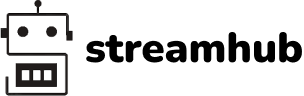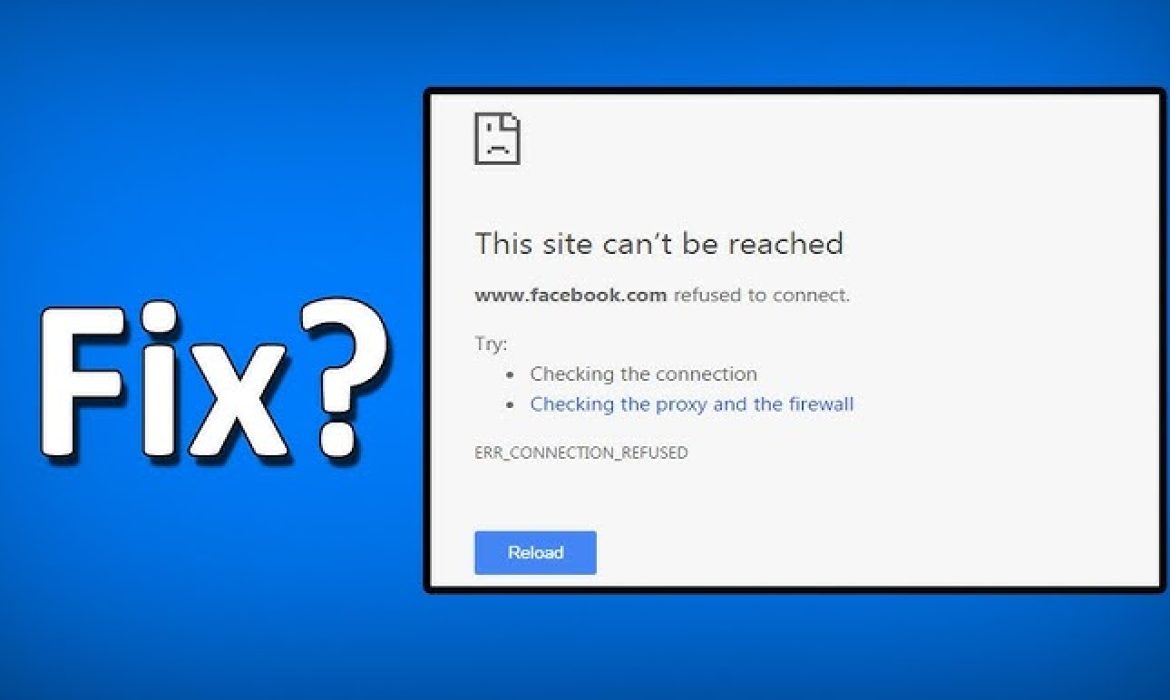With over 55% of global web traffic coming from mobile devices in 2023, having a website not working on mobile is like operating a storefront with a locked door. This post explores why your website not working on mobile is a critical issue, its consequences, and how to fix it.
>> Read more: How to Unblock a Website: 7 Proven Methods for Unrestricted Access
Understanding Mobile-First Design: Key to Preventing Your Website Not Working on Mobile
Before diving into why your website may not be working on mobile, it’s crucial to understand mobile-first design:
What is Mobile-First Design?
Mobile-first design prioritizes smaller screens first, then enhances for larger screens. This approach prevents the common problem of a website not working on mobile by making mobile user experience the primary focus.
Why Mobile-First Matters?
- Mobile dominance: Over 55% of global website traffic is mobile.
- Google’s mobile-first indexing: Google primarily uses mobile versions for ranking.
- User expectations: Mobile users demand fully functional, fast, and easy-to-navigate sites.
>> Read more: WordPress Crash: Fix It Fast | Prevention & Recovery Guide
Common Reasons for Your Website Not Working on Mobile
If you’re facing issues with your website not working on mobile, several factors could be at play:

Common Reasons for Your Website Not Working on Mobile (Source:Internet)
- Non-Responsive Design: A primary cause of a website not working on mobile. Without responsive design, your site may appear distorted or be difficult to navigate on mobile devices.
- Flash Content: Many mobile devices don’t support Flash, leading to non-functional elements and a website not working on mobile.
- Pop-ups and Interstitials: These can be particularly problematic on mobile, often resulting in a website not working on mobile as intended.
- Large Images and Files: High-resolution images can significantly slow down your mobile site, contributing to your website not working on mobile effectively.
- Complex Navigation: Desktop-oriented navigation can become unwieldy on mobile, causing your website not working on mobile as expected.
- Unoptimized Forms: Forms not designed for mobile can be difficult to fill out, another aspect of a website not working on mobile.
- Font Size Issues: Improper font scaling can lead to unreadable text, a common complaint when a website is not working on mobile.
- Incompatible Third-Party Tools: Some tools may not be mobile-optimized, causing functionality issues or your website not working on mobile.
- Horizontal Scrolling: Content not fitting mobile screens can create a frustrating experience, effectively making your website not working on mobile.
- Inadequate Touch Targets: Small or closely-placed buttons can lead to accidental clicks, another way your website might not be working on mobile as intended.
>> Read more: How to fix the wordpress white screen of death?
Consequences of Your Website Not Working on Mobile
The repercussions of a website not working on mobile are significant:
- Poor User Experience: A website not working on mobile leads to higher bounce rates and lower engagement.
- Lost Traffic and Conversions: Users encountering a website not working on mobile are likely to leave, resulting in lost opportunities.
- SEO Penalties: Google’s mobile-first indexing means a website not working on mobile can negatively impact search rankings.
- Damaged Brand Reputation: In a mobile-first world, a website not working on mobile can harm your brand’s credibility.
- Competitive Disadvantage: If competitors’ sites work well on mobile while yours doesn’t, you’re at a significant disadvantage.
How to Fix a Website That’s Not Working on Mobile
To ensure your website works seamlessly on mobile devices, follow these essential steps:
- Implement Responsive Design: Make sure your website uses responsive design principles. This means it should adapt fluidly to different screen sizes and orientations. Use CSS media queries to define styles for various devices. Test thoroughly across smartphones, tablets, and desktops to ensure consistency and usability.
- Optimize Images: Compress images to reduce file sizes without sacrificing quality. Tools like TinyPNG or Photoshop’s “Save for Web” can help. Consider using modern image formats such as WebP, and implement lazy loading to speed up initial page load times.
- Simplify Navigation: Design a mobile-friendly navigation menu. Use a hamburger menu icon that expands when tapped to reveal navigation options. Limit the number of visible menu items at once and ensure links are large enough to tap easily. Provide ample space between links to prevent accidental taps.
- Use Mobile-Friendly Forms: Simplify forms by minimizing required fields and using appropriate input types (e.g., number pad for phone numbers). Ensure form fields are large enough for easy tapping and use clear labels and placeholders to guide users effectively.
- Adjust Font Sizes: Use relative units like percentages (%) or ems (em) for font sizes to ensure text scales appropriately across devices. Aim for a minimum font size of 16 pixels for body text on mobile screens. Ensure headings and important text are appropriately sized for clarity and hierarchy.
- Handle Pop-ups Responsibly: Consider removing pop-ups for mobile users or make them easily dismissible. Pop-ups designed for desktops can disrupt user experience on smaller screens, so ensure they don’t hinder usability.
By following these steps, you can enhance the mobile user experience of your website, improving usability, engagement, and overall satisfaction for mobile users.
Testing Your Mobile Website
After implementing fixes, thorough testing is crucial:
- Use Google’s Mobile-Friendly Test This free tool from Google analyzes your URL and reports if the page has a mobile-friendly design.
- Cross-Device Testing Test your website on various devices and operating systems. Pay attention to both smartphones and tablets.
- Browser Testing Ensure your site works well on different mobile browsers, including Chrome, Safari, and Firefox.
- Speed Testing Use tools like Google PageSpeed Insights to analyze and optimize your mobile site’s loading speed.
- User Testing Conduct user testing with real mobile devices to get feedback on the user experience.
Maintaining Mobile Optimization
Maintaining mobile optimization for your website is crucial for ensuring a positive user experience over time. Here are key practices to follow:
- Regular Audits: Conduct frequent mobile usability audits to detect and address any emerging issues promptly. Assess navigation, loading times, form usability, and overall responsiveness across various devices.
- Stay Updated: Stay informed about current mobile web design trends and best practices. Mobile technology evolves rapidly, so what works well today may require adjustments in the future to keep pace with user expectations and technological advancements.
- Monitor Analytics: Regularly analyze your mobile traffic analytics to track engagement metrics such as bounce rates, conversion rates, and user behavior patterns on different devices. Identify any declines or anomalies that could indicate usability issues needing attention.
- Continuous Improvement: Use feedback from users, gathered through surveys, usability testing, and customer support interactions, to guide ongoing improvements. Incorporate insights from analytics to prioritize enhancements that will most effectively enhance mobile user experience and overall site performance.
By adopting these practices, you can ensure your website remains optimized for mobile users, providing a seamless and satisfying experience that supports engagement, conversions, and long-term user loyalty.
Conclusion
In an increasingly mobile-first world, ensuring your website works flawlessly on mobile devices is not just important—it’s critical for your online success. A website that’s not working on mobile can lead to lost traffic, reduced conversions, and damage to your brand reputation.
By understanding the common issues that affect mobile websites and implementing the solutions outlined in this post, you can create a mobile experience that delights your users, improves your search engine rankings, and drives business results.
Remember, mobile optimization is not a one-time task but an ongoing process. Stay vigilant, keep testing, and always prioritize the mobile user experience. Your website visitors—and your bottom line—will thank you for it.
FAQ: Website Not Working on Mobile
Q1: How can I tell if my website is mobile-friendly?
A: You can use Google’s Mobile-Friendly Test tool. Simply enter your website’s URL, and it will analyze your site’s mobile compatibility. Additionally, you can manually check your site on various mobile devices or use browser developer tools to simulate different screen sizes.
Q2: What’s the difference between mobile-friendly and responsive design?
A: A mobile-friendly site is designed to work on mobile devices, but it might be a separate version of your desktop site. Responsive design, on the other hand, uses a single design that automatically adjusts to fit any screen size, from desktop to mobile.
Q3: Will making my site mobile-friendly affect its desktop version?
A: If done correctly, implementing responsive design should not negatively impact your desktop site. In fact, it often leads to a cleaner, more streamlined design across all devices.
Q4: How important is page speed for mobile websites?
A: Page speed is crucial for mobile websites. Mobile users often have less patience for slow-loading sites, and Google considers page speed as a ranking factor for mobile searches. Aim for a load time of under 3 seconds.
Q5: Do I need a separate mobile website?
A: In most cases, no. A responsive design that adapts to all screen sizes is generally preferred over maintaining separate desktop and mobile sites. This approach is easier to manage and aligns with Google’s mobile-first indexing.
Q6: What’s the ideal font size for mobile websites?
A: For body text, a minimum of 16 pixels is recommended. However, the exact size can vary depending on the font used. The key is to ensure text is easily readable without zooming.
Q7: How do I make my images mobile-friendly?
A: Use responsive images that adjust to screen size, compress images to reduce file size, and consider implementing lazy loading. Also, use appropriate image formats like WebP for better performance.
Q8: What’s “mobile-first indexing” and how does it affect my website?
A: Mobile-first indexing means Google primarily uses the mobile version of your site for indexing and ranking. If your site isn’t mobile-friendly, it could negatively impact your search engine rankings.
Q9: How can I make my forms more mobile-friendly?
A: Use appropriate input types (e.g., email, tel, date), make form fields large enough to tap easily, minimize the number of fields, and use auto-fill where possible.
Q10: What should I do about pop-ups on mobile?
A: Either eliminate pop-ups for mobile users or ensure they’re easily dismissible and don’t cover the entire screen. Google may penalize sites with intrusive interstitials on mobile.
Q11: How often should I test my website’s mobile performance?
A: Regular testing is crucial. Aim to test your mobile site at least monthly, and after any significant updates or changes to your website.
Q12: Can having a non-mobile-friendly website affect my business beyond just web traffic?
A: Yes, a non-mobile-friendly website can negatively impact your brand reputation, reduce customer trust, lower conversion rates, and ultimately affect your bottom line.
Q13: Are there any industries where mobile optimization is particularly crucial?
A: While mobile optimization is important for all industries, it’s particularly crucial for e-commerce, hospitality, food service, and any business targeting younger demographics or on-the-go consumers.
Q14: What’s AMP and do I need it for my website?
A: AMP (Accelerated Mobile Pages) is an open-source initiative designed to make web pages load faster on mobile devices. While not necessary for all websites, it can be beneficial for content-heavy sites or those aiming for top positioning in mobile search results.
Q15: How do I make my navigation menu mobile-friendly?
A: Consider using a hamburger menu, limit the number of menu items, use clear and concise labels, and ensure menu items are easy to tap without accidentally selecting nearby options.
Discover more articles on Stream-hub’s blog or explore Stream-hub’s services for expert assistance.
Tags: wordpress website design company, easiest way to migrate wordpress site, wordpress migration plugin, build wordpress website without hosting, how long does it take to make a wordpress website, chatgpt wordpress plugin